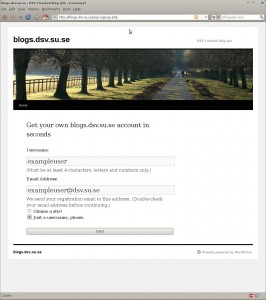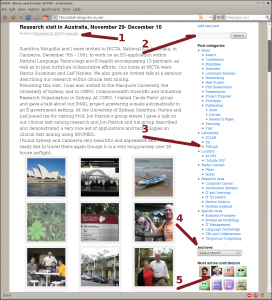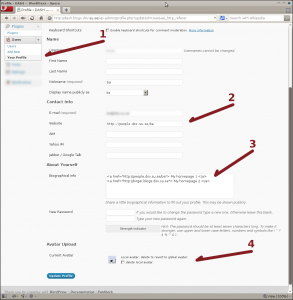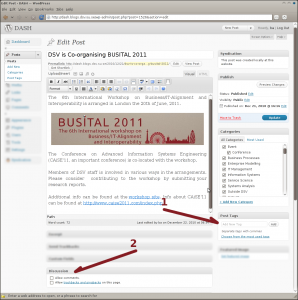Help
This video shows how to add posts:
Tips ‘n’ Tricks
Registering as a User (Fig. 0)
Only approved Authors can add to this site (DASH). To become an approved author you need to have a valid ‘USERNAME@dsv.su.se’ mail address. You also need to be registered as a user in the WordPress system (unfortunately this must be done manually).
To manually register in the WordPress system, go to http://blogs.dsv.su.se and click the Register link. This will take you to a page looking like Figure 0. Here you select a username and enter your email address. Note that the username cannot be changed once it’s registered so choose it wisely.
An email will be sent to your mail address containing your username and a password. You can now login and start adjusting your profile (see fig. 2). In particular you may want to change your password.
Now you can send an email that includes your username and email adress to Paul Johannesson (pajo@dsv.su.se) and ask for an invitation to become an Author on the DASH blog. You will receive the approval via email and can start adding content.
Finding information (Fig. 1).
There are different ways to find information.
- Click on the name of an author to see the author’s posts (1).
- Use the search box (2).
- Click on a category link to find posts that belong to that category (3).
- Use the drop down list to find posts from a particular month (4).
- Click on an avatar to see a particular author’s posts (5). This has the same effect as clicking the author name (1).
Adjusting a profile (Fig. 2).
Figure 2 shows the User Profile page where a number of useful tweaks can be done (1).
- An Avatar is a small picture representing a user. You can add your personal avatar by uploading a picture, preferrably of size 40x40px. Should you chose a larger picture then it will be scaled down to size (4).
- The URL to a default home page can be set. Enter the details in the Website box (2)
- It may useful/convenient to link to several home pages. For this, the ‘Biographical info’ box can be used. A little bit of HTML needs to be written. See the example at (3).
Tagging and (not) commenting (Fig. 3 ).
- Categorisation is one way to describe a post. The set of categories is, however, fixed and predefined, and does therefore not always suit the author’s intentions with the post. To further describe the contents of a post an author is encouraged to use Tags. Tags are searcheable and clickable just as the categories are (1).
- Comments on posts can be useful. For example, readers can add info that the author omitted and thereby increase the value of the post. The downside of comments is the increadible amount of spam (either directly or as links) that a comment opportunity attracts. For this reason, all attempts to comment are moderated by a site administrator and will be refused. Never tick the ‘Allow comments’ box on a post (2).
Avatars and linking to your homepage, continued (Fig. 4).
- You can link to your home page in several ways. As described above in the “Adjusting a profile” tip, you can add a link to your biographical record field (fig.2, arrow 3). I actually encourage this. It is convenient for the readers of a post to be presented with a link to the author’s home page in this way.
- The avatar can also be used to link to a home page. In the current Contributors page (1) the set of registered users are represented by their avatars. If a user has entered a home page URL in his/her profile, then a click on the avatar will open the user’s home page (2).
A neat trick related to this is to always enter the default DSV URL in the profile, i.e. http://people.dsv.su.se/USERNAME and make a redirection. This is done the following way:
1. Create a text file called .htaccess and put in the directory where your default DSV home page resides (currently ~/public_html/). Note the dot in .htaccess
2. Write the following three lines in the .htaccess file
RewriteEngine On
RewriteBase /~USERNAME/
RewriteRule ^index\.html$ http://YOUR_NEW_HOMEPAGE
3. Save the file.
Comments: USERNAME is your regular DSV user name. YOUR_NEW_HOMEPAGE is where you want to redirect to. This directive also assumes that your regular home page is called index.html.
Should you want to have a DSV hosted WordPress blog as your default home page then you just need to state that in the third line. The cool thing is that you don’t need to inform about this as people automatically will be redirected. And should you want to change your home page address again there’s only one place where you do it — in the .htaccess file. (Note that if you redirect to a page outside the dsv.su.se domain then you need to add a blank and an [R] after YOUR_NEW_HOMEPAGE).